Keeping our children safe online
Posted on
I have a preschooler and a preteen and they are both technology mad. They are admitedly more tech savvy than my parents and can often be found showing their grandparents how to work an app on the phone or streaming something on Youtube but being comfortable online can mean that defences are down. As a parent (and an extremely tech savvy one at that) I am acutely aware that children think that "everyone is their friend" but we hear all the time that those online are not always what they seem.

I have seen my daughters friends become obsessed with taking photos of themselves (and their food), not to mention the number of followers they have on Instagram, whereas my daughter thinks I am the popularity police by wanting to verify everyone that she connects with online. Instagram is seemingly the social media of choice for many teenagers now but it is worth noting some important points:
- Profile photos, usernames and the bio screen will always be public.
- Users are able to block and remove followers on Instagram. The person who is blocked won’t be informed about this.
- Shared private Instagram posts sent to social networks (e.g. Twitter) can be seen by the public unless you have set up your privacy settings on those social networks too.
- Be aware that anybody is able to send photos and videos directly to an account without being a follower.
- Remember to look out for location-sharing which users can enable with the ‘Add to your Photo Map’ feature. It is set ‘off’ by default, and it is strongly recommend that young users do not change the setting to ‘on’. This is because when it is on, this feature publishes the location in which a photo or video was taken, which is risky information for a young person to share publically.
My children having online presence, even in such a strongly monitored way seems a million miles from my own childhood but while the world changes, children don't and protecting their innocence has always been my priority. We are all grown up for a really long time!! It is worthwhile taking look at this short film to see how young people are not necessarily changing but the world around them is changing.
So what can we do? There are parental controls that we can use which are are designed to help parents and carers manage their child’s online activities. There are various types, some of which are free but others which can be bought. However, nothing is totally fool proof so as parents we need to be conscious that they don’t replace the need for adults to support and advise children using the internet.
With new applications and games launching all the time (I suppose I can't not write this post without mentioning the current obsession with Pokemon Go) it is our responsibility to make sure that we keep up to date with what our children are using and who they are talking to online. Utilising online resources like Think U Know provides parents with sensible and up to date information about staying one step ahead.
So right now, I am off to check how many PokeBalls I have and see if I can catch a Pokemon or two!
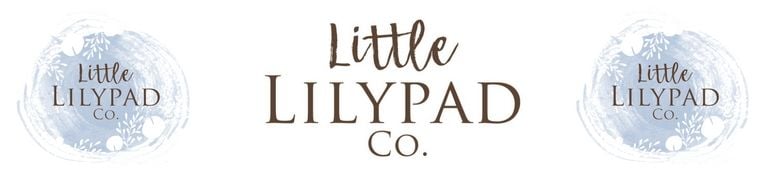





Add a comment: