What is YouTube Kids? Is it Safe for Kids of all Ages?
Posted on
There is no escaping that we have a generation of children that are being taught coding and have YouTube tutorials for just about everything. If you’ve kept up with the YouTube news and updates lately, you may have heard of the launch of YouTube Kids, a customized platform that is fully controlled by parental options. YouTube has been quite open about the options available to parents and children within this new platform which aids in understanding the uses much more. However, even with YouTube’s information the questions still remain: what can actually be controlled with YouTube Kids, and is it really safe for kids of all ages?

You can't have escaped the media coverage of the Momo challenge recently but after a series of warnings about the game spread across UK social media fact-checkers and charities declared Momo a hoax. So is YouTube kids any different or safer than other platforms?
What is YouTube Kids like?
Parental controls are plenty here. You can select age range from 8 and lower or 12 and older, hand pick channels and videos, channel blocking, search toggling, and ability to monitor watch history. The app is meant to allow kids to have access to interactive or fun videos that are kid based but avoid the interactions with negative videos or channels that can occur in a non-controlled environment like YouTube.
What can you do about bad content?
This is a major concern to do with the YouTube Kids app. The app still has advertisements, and sensitive content that was missed in screening can only be flagged for review by YouTube. This means your child could still have a chance of being introduced to sensitive or unwanted content through advertisements or a video or channel that has yet to be removed from the kids' channel.
Are parental controls secure?
The parental control part of the YouTube Kids app doesn’t require a Google account. It does have a custom set passcode for access, meaning your children cannot change the parental controls without the code. There are also very many options for parental controls which makes the experience able to be more secure. You can access the controls from an icon within the app and insert your PIN to change settings anytime.
What ages are the app for?
YouTube says that there are options for 8 and lower as well as 12 and up for the kids' app. Generally, YouTube Kids seems to be advertised as best for ages 3-8 years of age. However many review sites that break this down recommend the platform for at least ages 7 or 8. This is because of the risk of sensitive content that hasn’t yet been caught by YouTube.
Are there better options out there?
Another important factor in how good this app is for kids of any age, are the other options available for younger kids of similar platforms and uses. There are many other options hosted by kids shows and also by other hosts. These are also free in many cases, so if YouTube Kids isn’t best for your younger child maybe another option would be better than it.

Overall, YouTube Kids could be useful for your child and your needs for videos of different kinds that can be fun and educational. However, there are still many risks to this option for younger ages that you may want to experiment with before trying it with your child. If you’re looking for an option for children ages 7 or 8 and up, this may be a great option to use as it has many benefits and uses. Either way, the decision is fully up to you and your needs as well as your personal opinions on the information I have given you today. Best of luck!
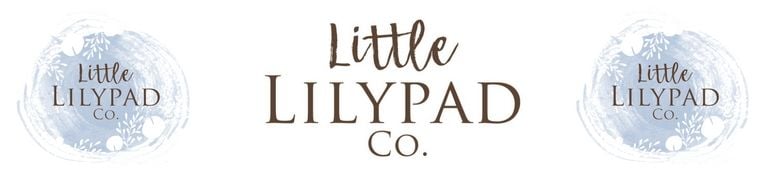





Add a comment: